This post discusses the Hardware, Software Requirements and browser support for installing SharePoint 2013.
Hardware Requirements for Application and Web Server
Hardware requirements for Web tier and Application tier whether environment is single or multiple server farms
Processor –> 64 bit 4 cores
RAM –> At least 8GB RAM for Production Servers and no less than 4GB for developer or evaluation use
When you are deploying multiple servers in production environment or in staging environment, it is highly depend on how you configure that environment. For example if you have application server that have multiple application services running on like Excel services, Search services then you may require additional RAM.
Hard disk –> for the hard disk, make sure you have 80GB free space for storage.
Hardware Requirements for database Server
Processor –> 64 bit, 4 cores for “small†deployments
64 bit, 8 cores for “medium†deployments
RAM –> 8GB for “small†deployments
16GB for “medium†deployments
Hard disk –> 80GB free for system drive
Software Requirements for database Server
Minimum software requirement for database server is 64-bit edition of Microsoft SQL Server 2008 R2 Service Pack1, for operating system it requires 64 bit edition of Windows Server 2008 R2 Service Pack 1. SharePoint 2013 no longer supports SQL Server 2005 or 2008.
It also supports 64 bit edition of SQL server 2012 but not RC0
Software Requirements for Web and Application Servers
Operating system 64-bit edition of Windows Server 2008 R2 Service Pack1
Browser Support It supports the most of the browser types except IE 8 and 9 on 32 bit machines
Follow below steps while installing the SharePoint 2013 on servers
Download and Install SharePoint 2013 Preview from here
- Verify hardware and software requirements
- Install software updates on all farm servers
- Run SharePoint 2013 Pre-Requisites on Web and Application servers
- Install SharePoint 2013 on the application and web servers
- Create and configure the SharePoint farm
- Configure the service applications as needed
More about the system requirements can be read here

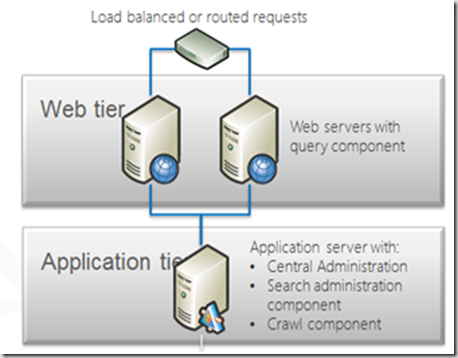
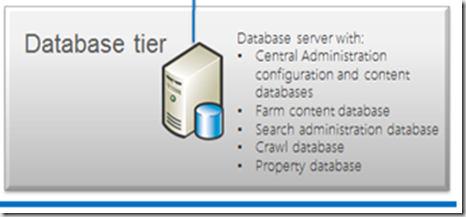
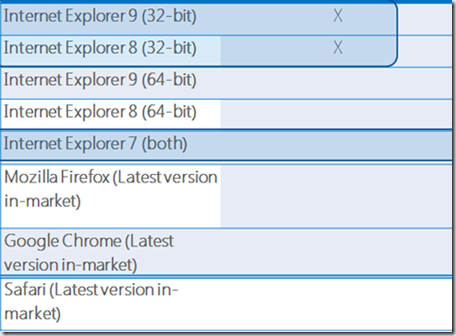
Hi
I think some of the figures are a bit low. Currently, SharePoint 2010 Application Servers is unusable with 4GB Ram . Hence, I would be inclined to give 8Gb to a SharePoint 2013 dev application sever. From what I can gather when the search nodes kick in, then this setup is likely to grind to halt Hopefully there is more tuning to be implemented before RTM.
Hey! it requires a 64-bit edition of Windows Server 2008 R2 Service Pack 1. SharePoint 2013 no longer supports SQL Server 2005 or 2008.
https://www.hptechnicalsupportphonenumber.com/blog/fix-biohd-8-error-hp-windows-7/