| One of the repetitive task that DBA need to perform is create maintenance plan for database. Maintenance plans enables you to automate maintenance activities for a database, backups, db integrity checks and index maintenance tasks. We can easily create a maintenance plan using a wizard in sql server 2008 R2. |  |
You can use the following steps to create a maintenance plan
1. Select the Maintenance Plan Wizard from the context menu as shown below
2. You can specify a name and description for the plan and select the desired scheduling options
3. Select next to see the maintenance tasks that you want to perform
4. Select the Maintenance tasks order
5. Select the database for the backup task.
5. Select the reporting option for the plan like write log to a specific location or send an email or both.
6. Click finish to create your plan , while the plan is being created you will get the following status dialogue
7. You can see the created maintenance plan in object explorer
when you double click the Backup Plan from above window, you can get the designer
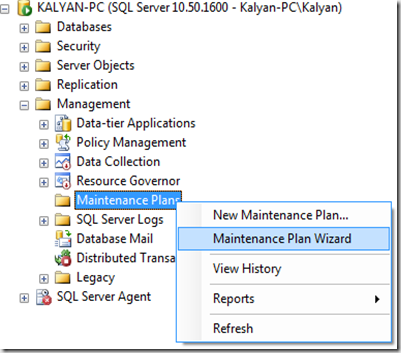
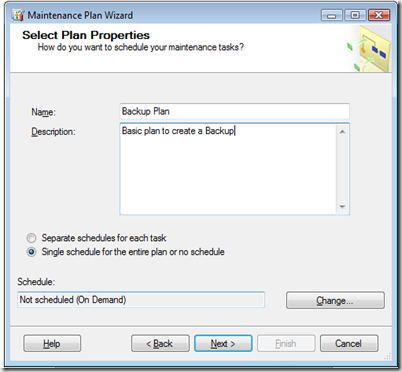
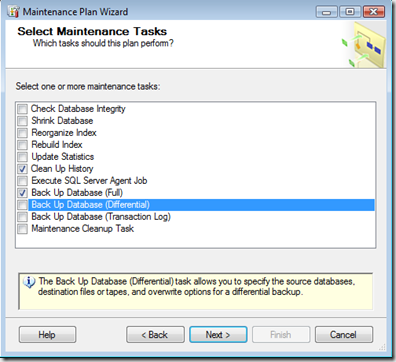
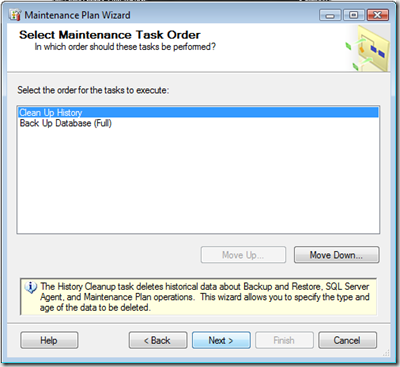
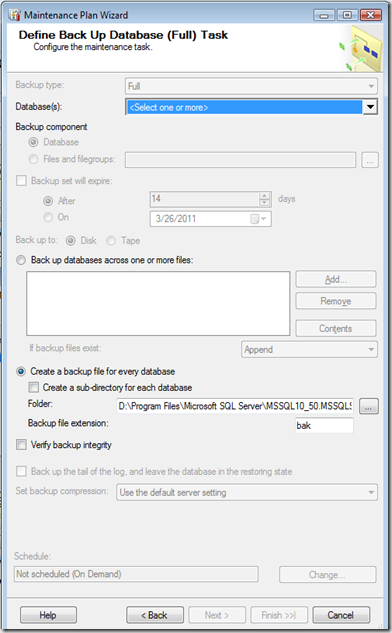
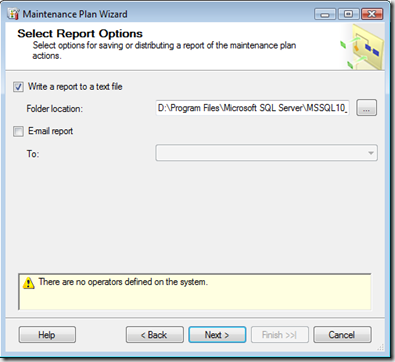
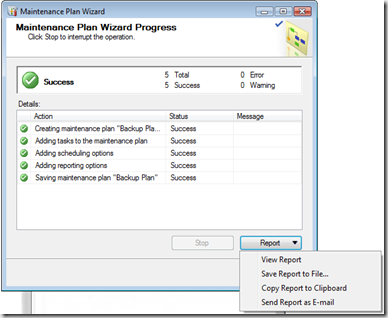
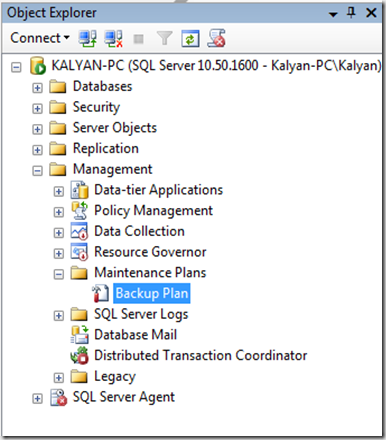
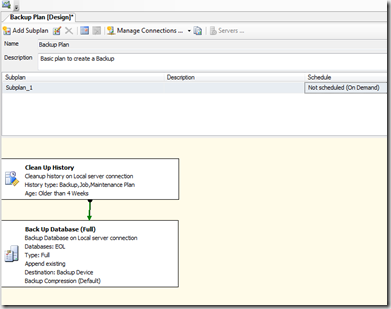
I do not have “Maintenance Plans” under my Management tree and I am logged in as a sysadmin, are Maintenance Plans not available in SQL 2008 Express?
It is only available under enterprise edition….
Maintenance Plans are available in every edition except ‘Express’.