| Content Deployment in SharePoint 2010 is basically used to deploy the content from one site to another site. You can set the content deployment jobs (incoming and outgoing) using SharePoint Central Administration in 2010.
Generally In development machine where you author the pages, you do not need to configure the Incoming settings. If you are using a staging server then you need to configure both incoming and outgoing settings. |
|
To configure these settings, open the SharePoint 2010 Central Administration from your server
1. Select the General Application Settings option from the navigation bar on left hand side
Click the configure content deployment under Content Deployment section
2. On the settings page, select the one of the following options, depending on the farm’s role:
Accept incoming content deployment jobs
Reject incoming content deployment jobs
Note: Only servers in staging or production farms need to accept incoming deployment jobs.
3. Specify the server that you want to receive the incoming content deployment jobs by selecting the server from dropdown as shown below
4. Specify the server that you want to send the outgoing content deployment jobs by selecting the server from Export Server Section as shown below
5. Select one of the following options from Connection Security section as shown below
6. Specify the Temporary file path as shown below, which is used by both import and export servers for storage of temporary files
Click ok at the end to save your changes. That’s it you configuration for content deployment is done! I will discuss more about the content deployment paths in next post.

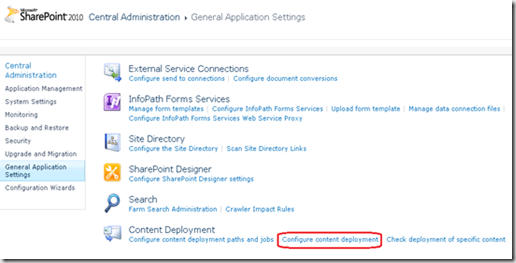





[…] Administration in 2010. Generally In development machine where you author the pages, you do not… Read more… Categories: .NET SharePoint Share | Related […]