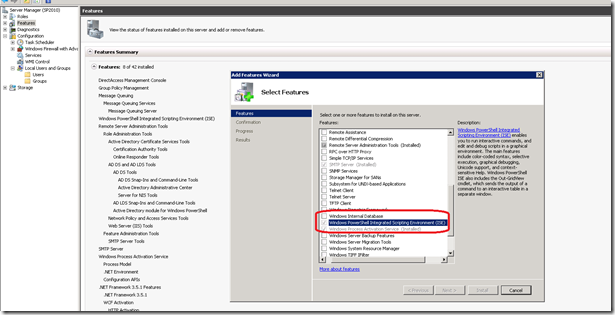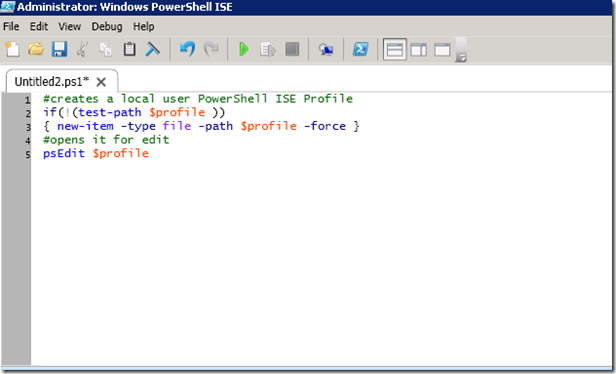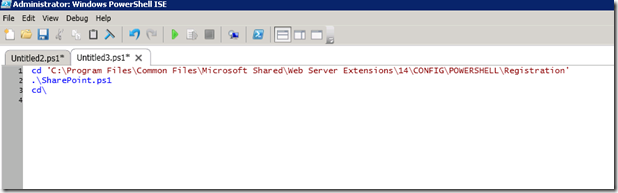PowerShell ISE is really cool and it is basically like mini Visual Studio IDE. It is an integrated graphical scripting environment that helps with the PowerShell. Using this tool you can build your scripts and debug line by line by putting break points. It is very powerful tool included in the operating system. You have turn this feature on as shown below
If you open the ISE first time type the below content and click on run button as shown below
the above code popup the default ISE registration. Now open the new document in power shell and paste the below content and save it
Every time when you open power shell ISE it then runs your SharePoint commands