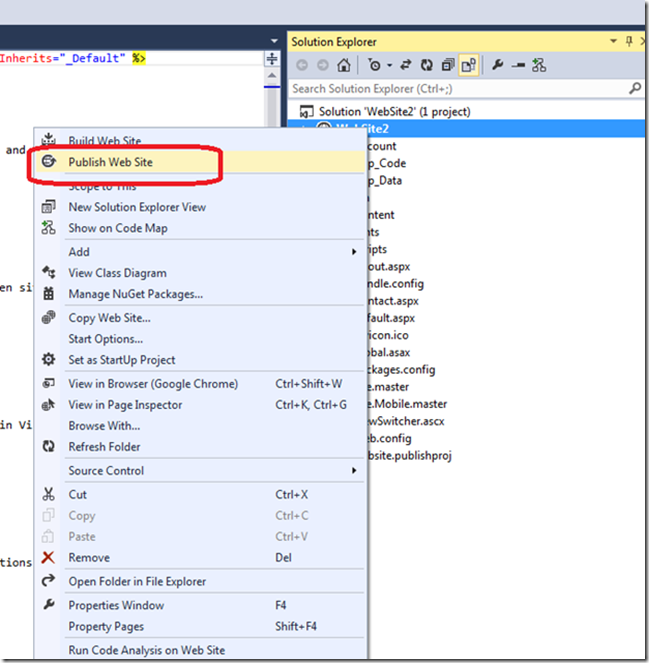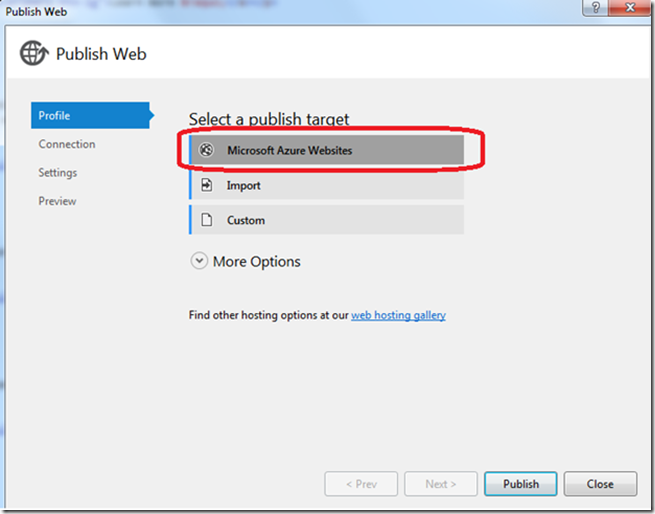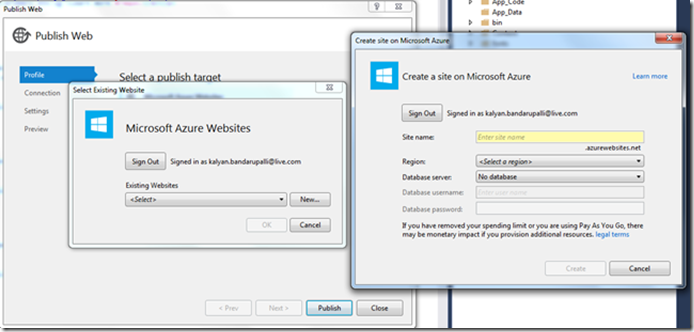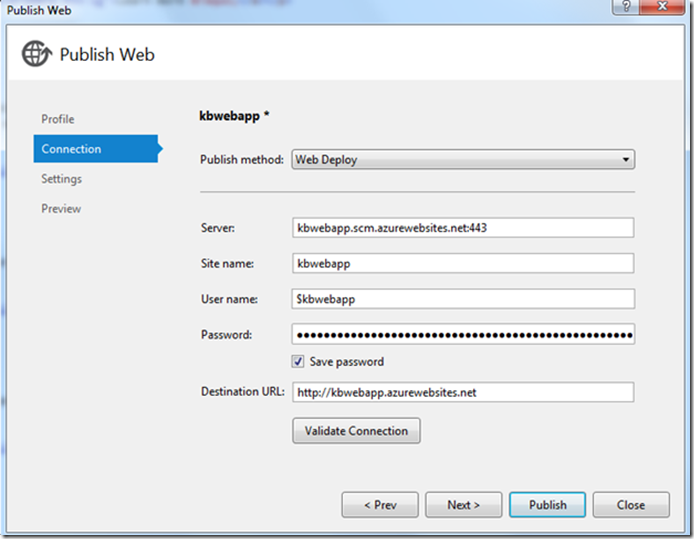This post outlines the steps involved in publishing a asp.net websites to Windows Azure sites (Microsoft cloud).Create a new website in visual studio 2013 and right click on the website and say publish web site
You will get different options in publishing web window; one of them is Microsoft Azure Websites
When you click the Microsoft Azure Websites option then you will be prompted to enter login credentials. Enter your live credentials and say ok it will then prompt you either to create a new web site or select the existing one from the list
Enter the new web site name and say create, it then creates a provision for you in cloud. Once it is done then you will see the following screen, you can leave database server and connection string details if you do not use it in the application
Once you are happy with the URL and settings then you can either preview your site in the next dialogue or publish it to the cloud.