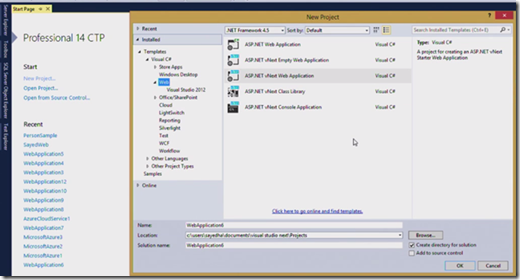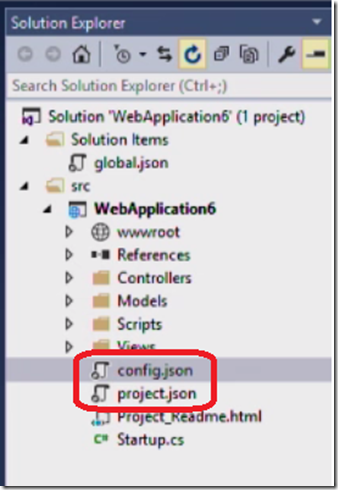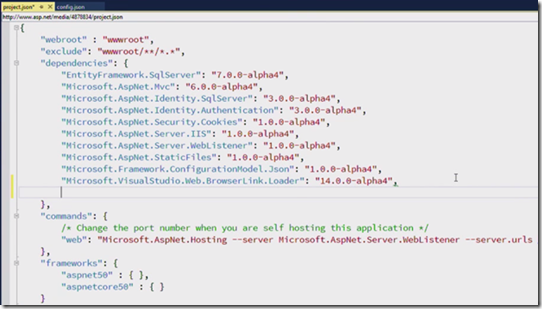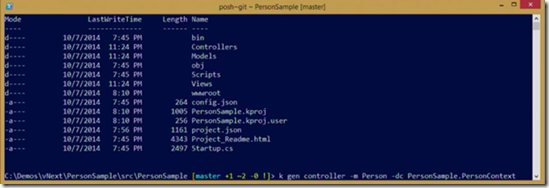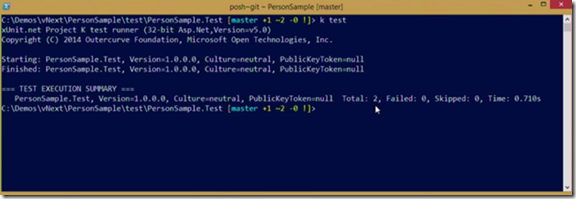The main goal of Visual Studio 2015 development is to give wonderful developer experience for visual studio users. VS 2015 provides command to tools to support mixed environment. For example, if you have 10 team members and 8 of those using visual studio and the other two are using different tool set on mac.
In new project dialogue in VS 2015, you can see new 4 options
Select the ASP.NETvNext Web application, one thing you notice after creating the project is you do not see a web.config file. By default your project will be having config.json.
The configuration system in ASP.NET 5 is completely configurable which allows you to replace Json file with xml. You can also pull the appsettings from database. Another important file that you can find in the solution structure is project.json, actually this file is consumed by runtime and it describes your project and its dependencies.
In dependencies section, you can add new project reference to the solution. Intellisense support is available inside the file editor.
Command line tools are available for scaffolding the classes which will later integrate into the visual studio environment. K gen command can be used for generating the controllers and the view that are associated with it. In the above example you are passing model and data context. As soon you complete the command execution then you will find the files appear automatically in visual studio project solution.
Using this command tool, you can also execute the test cases that you have created in the project.
Now Mac and visual studio users working together and developing application.