| Highlight References is a new feature in Visual Studio 2010 IDE which allows you visually to navigate between the references to a symbols in a opened file. This feature only available in Visual Studio 2010. |  |
Highlight the symbol that you want to navigate in the opened file as shown below
Now press Ctrl + Shift + Down then your cursor shifts to all instances of the symbol in opened file. Please note this feature is available for active files that is opened files in IDE.
You achieved this feature in earlier versions by right-clicking the symbol and say find all reference which shows find symbols results window as shown below
Code focus is the initiative of the Visual Studio 2010 release which wants you to keep focus on code as you are coding. In previous versions you need to go to that file to see the symbol location but in VS 2010 it shows you the line number and symbol used in the results window without losing the developer focus on working code file.
This feature is available for both C# and VB programming languages. An additional feature in Visual Basic is you can even high light IF ELSE code blocks and navigate them in file which is very useful when you have the complex iterative code blocks.
If you feel this highlighting feature is distracting and do want to use then go to Tools menu in IDE and select options and uncheck the feature as shown below
| Share this post : |  |
 |
 |
 |
 |
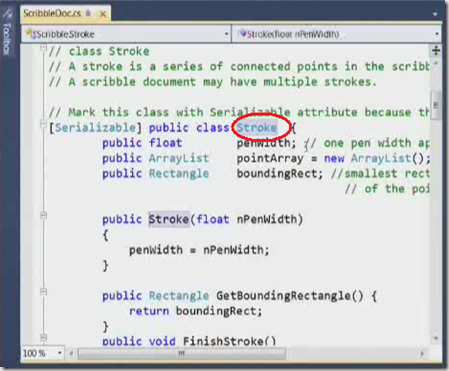
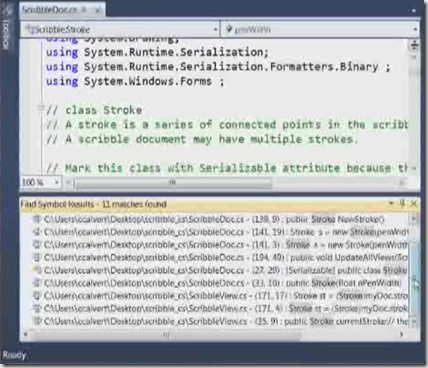
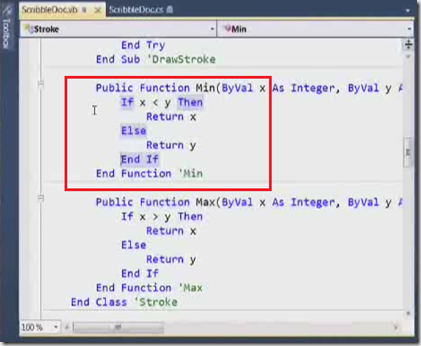
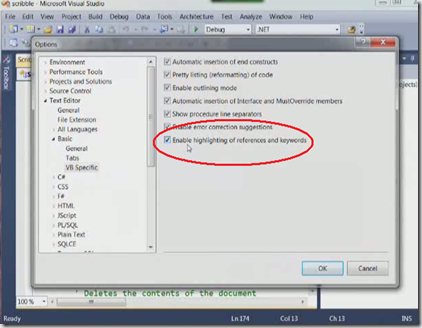
[…] Highlight References – Ctrl + Shift + Up/Down more about this can be read here […]
[…] 2010. Highlight the symbol that you want to navigate in the opened file as shown below Now… Read more… Categories: .NET Architecture Visual Studio 2010 […]