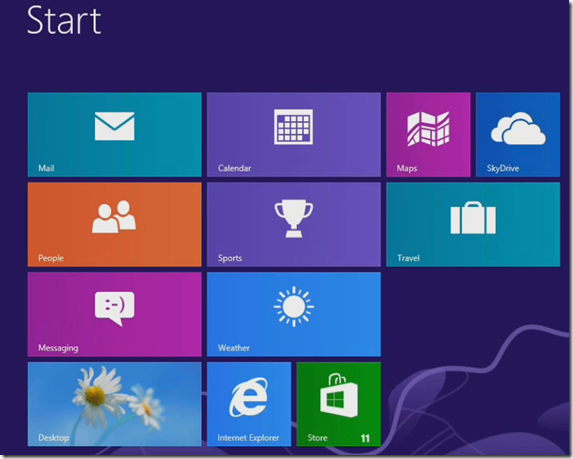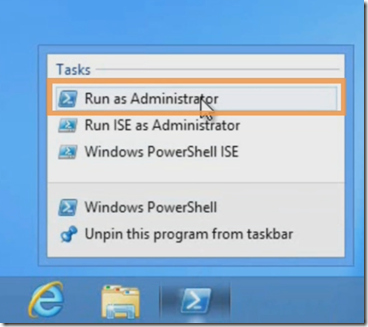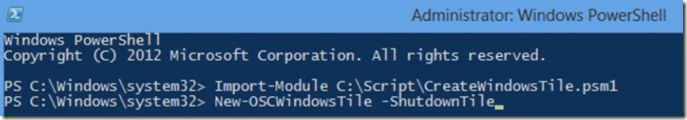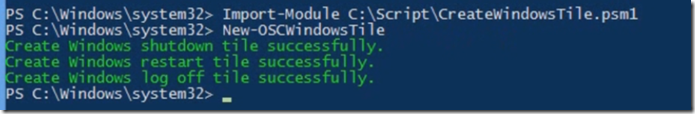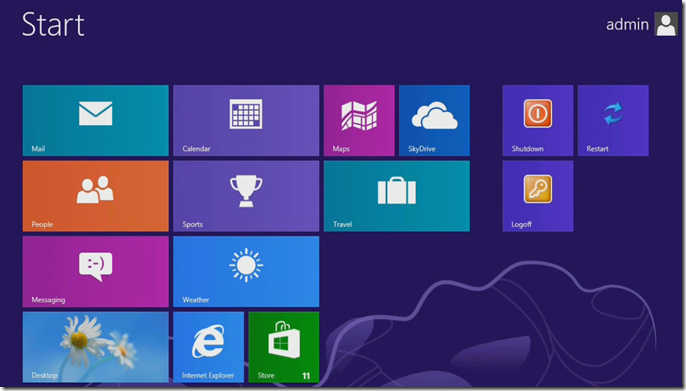Shutting down or rebooting Windows 8 is pain without using the Start button. Many users may want to shutdown the system with just one click. This post shows the script to enable users create a tile on windows start screen for shutting down or rebooting the system.
In Windows 8 Start menu was replaced by Start Screen
1. Open Windows PowerShell as an administrator
2. After opening a Windows PowerShell you need to write import module command let and run the below command
if you want three tiles on your screen then you can run the New-OSCWindowsTile directly
3. Now you can see three tiles on start screen as shown below
4. If the execution policy does not allow to run the above commands then you can run the below command first
Set-ExecutionPolicy unrestricted
More on execution policies can be read here
| Share this post : |  |
 |
 |
 |
 |