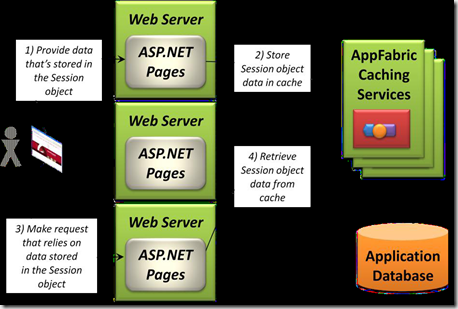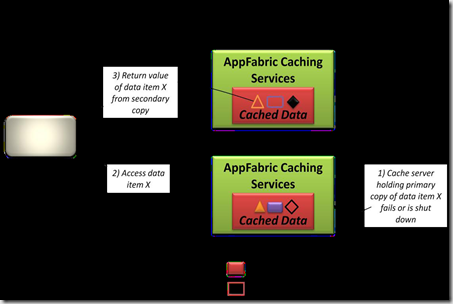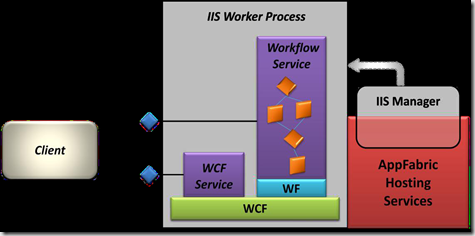APPFABRIC CACHING SERVICES
It speeds up the frequently accessed data like Session data used by ASP.NET application.
Consider the scenario, In order to improve the application scalability you can deploy the logic on multiple server and route the requests across those servers. Is adding more servers to improve application performance is an option???? if all these servers relying on single database server , accessing data can be a bottleneck. adding more front-end servers or running database on bigger machine is not an option.
Effective way is, create a distributed cache that spreads the data across servers. Instead sending every request to single database server now the ASP.NET application access the data that it need from one of distributed cache machines.
Image Source: MSDN
Above picture shows how an ASP.NET application can use APPFABRIC Caching Services to store and retrieve session object data. In this way we can increase ASP.NET application performance and scalability.
High availability caching
APPFABRIC stores all cached data in memory. By default each cached object is stored on only one machine in a each cluster. To Improve the resilience , if a cache server goes down AppFabric uses secondary copy of each cached data item on another machine in the cluster.
Image Source: MSDN
APPFABRIC HOSTING SERVICES
Hosting Services can be used to run and manage services which created using Windows Communication Foundation especially those built using workflow foundation.
Hosting services provides support to windows server to better manage and host WCF and Workflow foundation services.
It is not entirely a new infrastructure , It builds top on Internet Information Services(IIS) and Windows Process Activation Services(WAS). AppFabric Hosting services provides an extra capability for running and managing both WCF and WWF services.
Image Source: MSDN
More about the Architecture and Strategy is well explained in here
| Share this post : |  |
 |
 |
 |
 |