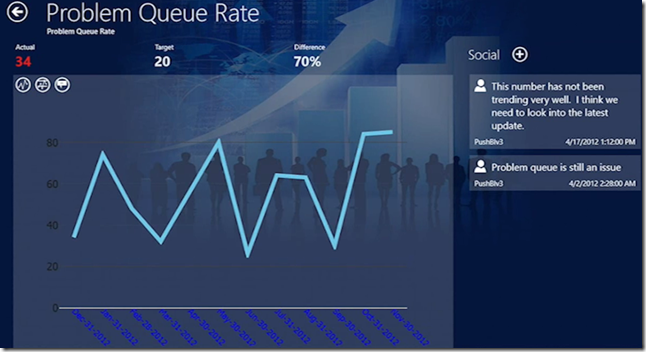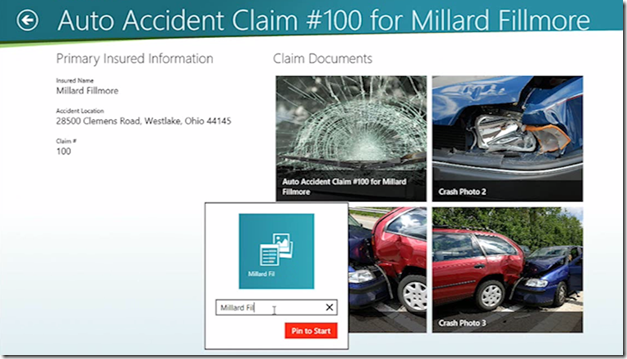In traditional Windows operating systems you have icons on your desk-top and it tells what you can do, no other information other than the short cuts that you put on your desktop. It is valuable but it is not information, Start screen in Windows 8 has tails and pictures.Each of these tails represent an APP that you can launch.Notice these tails gives you the live information. For example Mail App shows you or cycles through the most recent e-mails that you have got, Calendar App shows what is your next appointment and time.These Apps registered themselves with Windows and ask Windows in periodic basis about information. You can do this not only in consumer Apps but also in business Apps.
How can I use Business Apps?
For example an insurance App can show the number on your Start screen which could be number of open claims.You can create an internal line of business app that is showing things like number of machines that is done in factory and what is you production rate compared to the expected rate. In the hotels scenario for manager, how many guests files complaints last night and how many of them are outstanding? Your Start screen now becomes a dashboard. You are also bringing business information along with personal apps on your screen. You do not even have to open the App. You can re-arrange your start screen anyway you want, in addition to the live tiles you now have secondary tiles as shown below
When you tap Problem Queue Rate tail on top then you will get secondary tail looks as below, you can then pin this to start screen to follow further
You can now create category on start screen move all the interested tails there as shown below, it shows you the live information without having to starting it up and searching
Another line of business application example, This insurance App contains a main tail and secondary tail. Main tail tell when to call the insurer, the secondary tail gives you the information straight to his record and it is extremely useful in managing the information.
Deploying Windows 8 line of business applications
Typically you deploy your Windows 8 Apps to Windows Store. This still holds true for Line of business applications and you can make them available for external world. You can also develop Line of business apps within your enterprise and add them to windows devices by using a process called sideloading. Sideloaded apps do not have to be certified by the Windows Store.You need a developer license which is free to develop sideloaded applications but to deploy the app to production then that machine needs to be sideloading enabled.