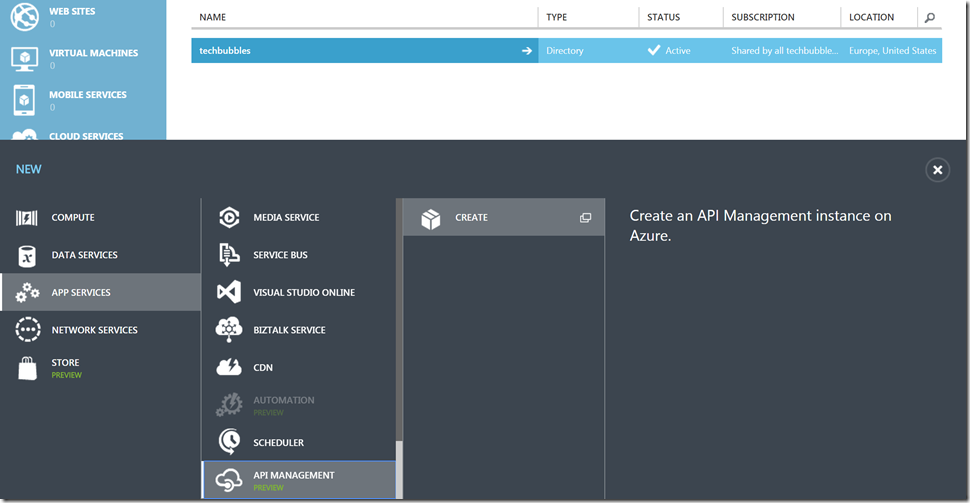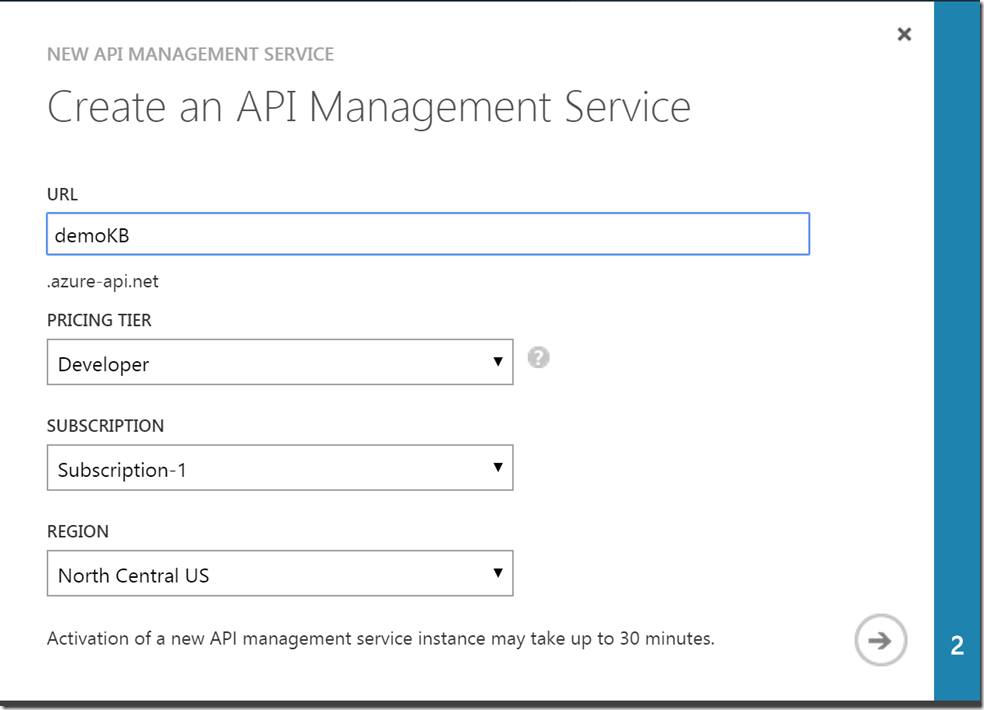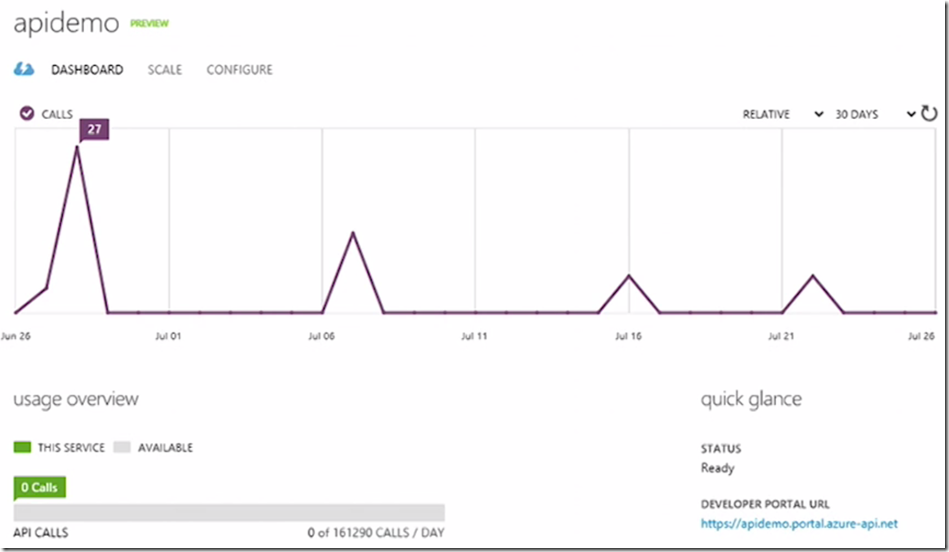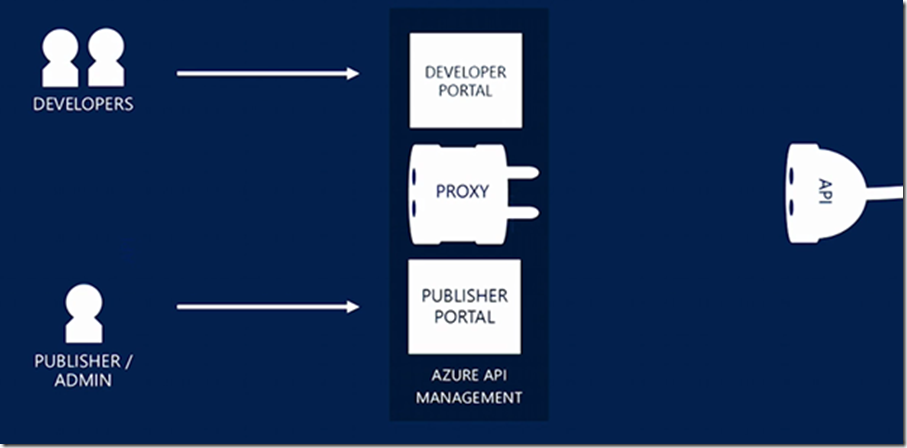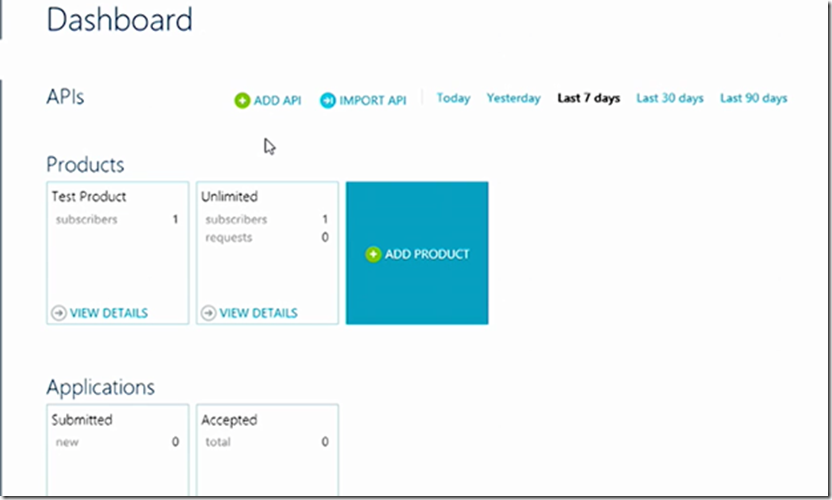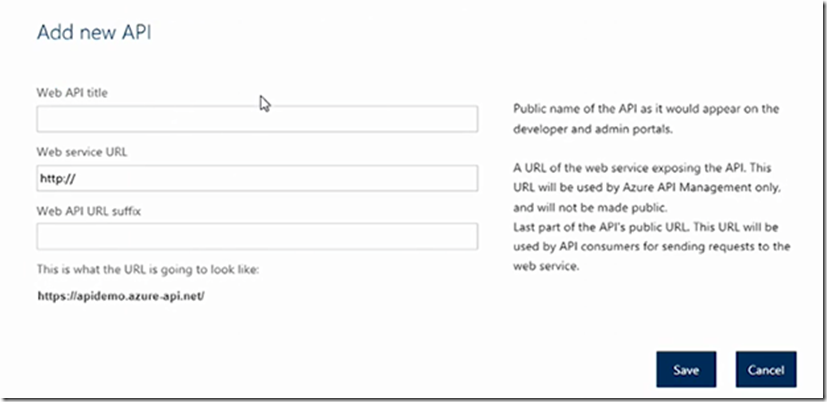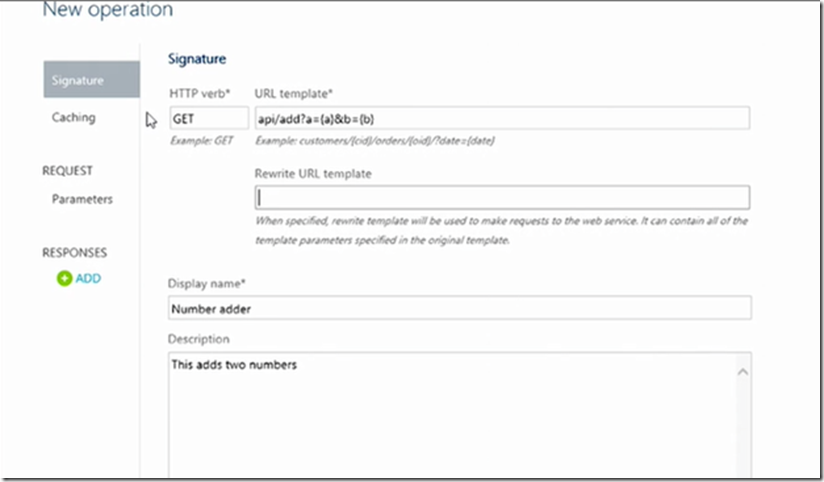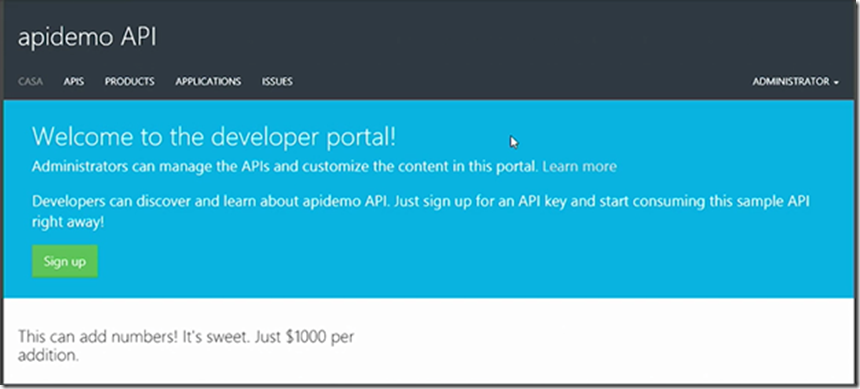You build the web API and decided to sell number of API calls like selling the data behind it, another example is you partners may want to integrate your product into their environment.Microsoft making easy way using Azure API management to discover, use and manage easy way to access resources. Azure Web API has got inbuilt Analytics engine. You can create an instance of API management in Azure portal as shown in the following picture
The dashboard shows the overview of the traffic
You have an API that you have created and assume it hosted on premises, datacenter or on Azure. AZURE API Management sits in front of the hosting environment. API Management helps the developers how to use your API.
Developers build apps or services or websites that calls Microsoft proxy in AZURE API Management. AZURE API management contains some magic where it collects the analytics, throttling and even projection example: if it is xml API then you can throw JSON API without writing a single line of code.
The API Dashboard looks as shown in the following screen
You can manage all your APIs in the dashboard and engage with developers about issues in your API. If you want to add the new API just click ADD API link
Where you can specify the metadata about API. Now you can configure the operation, specify the HTTP verb , display name and description about the operation.
You can even document the parameters in the operation like specifying the data types and possible input values. You can present how your responses (example: 200, 401 etc) look like finally these all make your API documentation. Now publish the API by adding it your product in AZURE portal, it finally looks as shown in the following picture