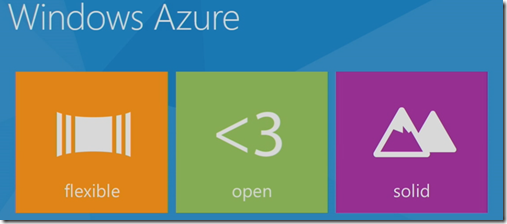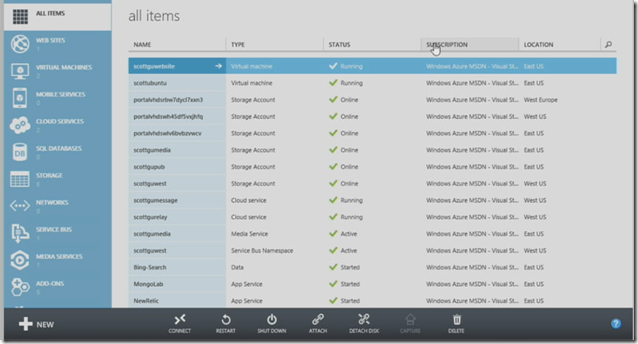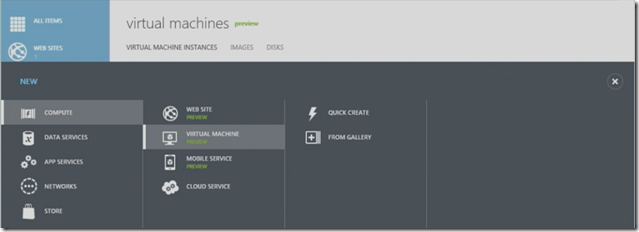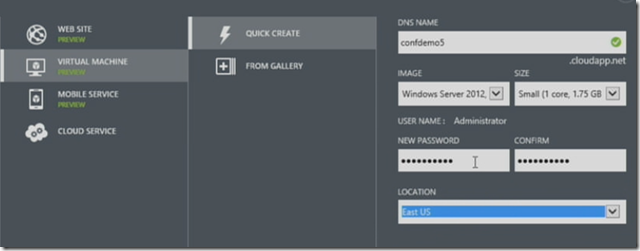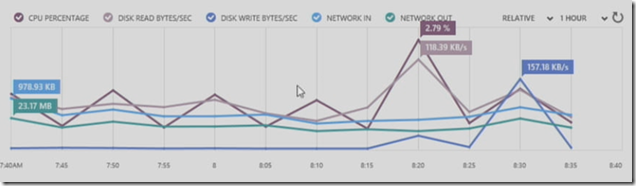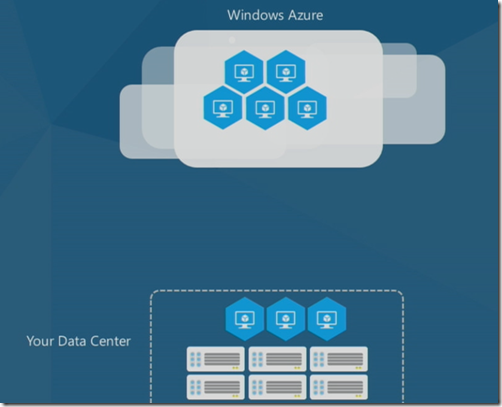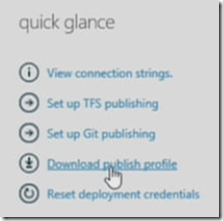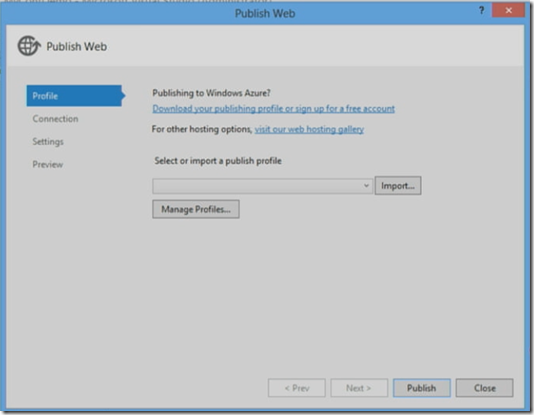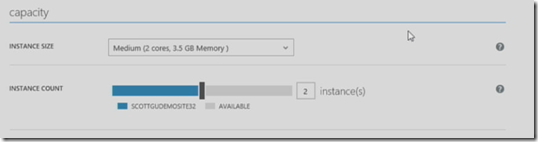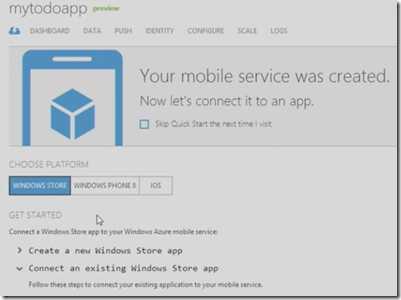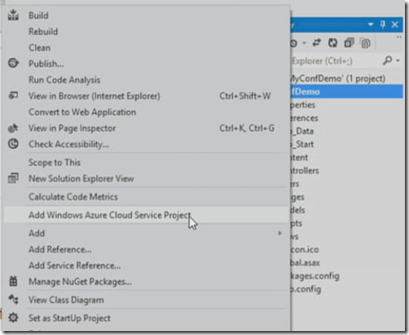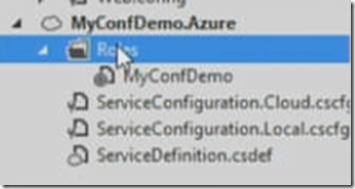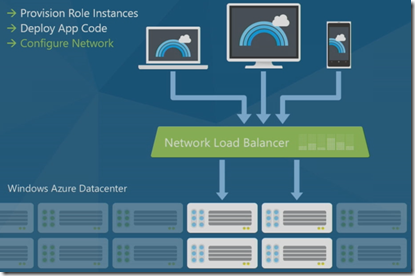What is Windows Azure? From platform perspective it is Microsoft computing cloud platform. It is designed and enabled to build the applications and scale it robustly. It is flexible to enable you to handle any type work and it acts as platform as service which provides a set of managed scalable services and now it is turned as infrastructures as service which is the ability to host and scale durable virtual machines in the cloud. The combination of platform as service and infrastructures as service is really powerful and flexible. This year Azure team added some new features where you can add whatever operating system you want and add whatever framework , tools you want to build the machine.
First set of new features in Windows Azure is Virtual Machines. On Virtual Machines in cloud you can install any software and remote desktop the machine. It also support virtual private networking. You can link the computers that are running in corporate network with virtual machines in cloud via this VPN. Signup for a free trial using http://www.windowsazure.com/en-us/ and click portal. Once you login then you can see Windows Azure admin portal.
It provides an unified view of all resources that you have deployed in the cloud. You filter the results by category of resources and drill-down. For example if you want to create a virtual machine then click New from bottom left corner which gives you category with different types of things that you can create, while creating you can pick what operating system you want and size of the machine.
You can do other things in portal while it is creating the virtual machine. When you drill-down to the virtual machine then it gives you the nice view of traffic.
By using the connect button you can remote desktop the machine. Inside the portal you have option to mount the drives for your virtual machines by using attach button. You will get an unique IP address to map your DNS address.
Virtual Machine Portability
what you actually doing when you create a virtual machine in cloud, you are creating a VHD file which is compatible against windows azure and windows server.
for example if you have VHD file on your local machine then you can move that windows azure and booted up. Similarly the virtual machine that you have created on Windows Azure can be downloaded and run on local machine. Even you can move your VHD files to other cloud service providers.
Powerful Storage Structure
The disks that were attached to the virtual machine are not local disks, they were instead running on top of windows azure storage system which is actually providing abstraction of the devices that attached to the system. When you store the data it actually stores the data on multiple physical disks, benefit is there is redundancy is built in for you which provides a reliable performance.
Another feature that introduced is websites , basically allows you to create stand up web applications and web sited on internet. It does not require you to spin up virtual machine and it is auto managed environment supports multiple frameworks ASP.NET , Node.js and PHP.
You can create the web site in windows azure in same way as you created the virtual machine. To deploy the website content from your visual studio , download publish profile from portal and import into visual studio as shown below
You can also setup a source control deployment by clicking on Set up Git publishing link and deploy from you GitHub repository. You can also use TFS publishing. If you want to scale your site then you can click on website and then select scale option , there you notice Free, Shared and Reserved options.
In Shared deployment model it offers more computing options like custom domain names , if you want even more computing capabilities click on reserved deployment model where your website is isolated from any other applications on server. You can also assign more memory and CPU as required. The scaling is very fast as soon as you saved the changes for your website then it will get effected.
Mobile Services
windows azure supports building Apps that work on your cell phones, devices and tablets. You can store things and do identity management and can push notifications to client devices. It works for Windows 8, Windows Phone and iOS today.
You can create mobile service application in windows azure in similar way that you have created a virtual machine and website. You can choose the windows store or windows phone 8 or iOS platform to create a mobile service application
Cloud Services
Cloud Services enables you to build infinitely scalable applications. It supports rich multi-tier architectures and automated application management. You can take any existing websites and convert into cloud based services. For example if you want to run background process which is independent of UI then you can use Cloud Services option as it’s supports multi-tier architectures. In order to convert your existing web site into cloud service application, all you need to do is right-click on website project in visual studio and say Windows Azure Cloud Service Project.
Now you have a Azure project which has a roles folder which allows you to replicate different roles or different tiers of your application
Right-Click on roles folder and click on add a new worker role which gives an ability to run non-UI based code. once you are done then you can publish the application to windows azure. Using this model you can build powerful applications very easily. once you deploy the application to windows azure then it adds the network load balancing capabilities as shown below
As windows azure is providing great infrastructure to host your applications, all you need to concentrate on developing your applications rest will take care by the windows azure.
Reference: Scott Guthrie talk from http://channel9.msdn.com/Events/WindowsAzureConf/2012/KEY01
| Share this post : |  |
 |
 |
 |
 |