| Physical deployment in SharePoint is something you are determining how many servers you will deploy in Server Farm. You can read my previous post on SharePoint farm topologies here. The common question when you deploying your solutions is How many servers I will need? How do I know? Simple answer is consider your usage plan, uptime needs, number of users and application processing demands. |  |
In SharePoint 2010 servers have one of three roles
- Web front end (WFE) – This server is just to render the SharePoint content on web pages
- Application Server – This server can used to include or run services like Excel, Search, Indexing etc
- Database Server – This server can be used to store the SharePoint content.
Most Common Deployment options are
Single-Server Deployment
In this model, server hosts all three roles (WFE, application server and database server) on a single machine. It is good for small deployments because it is fast and easy. Disadvantage is you will get scalability and availability issues.
Note: There is no direct upgrade from a stand-alone installation to farm installation.
Two-Server Deployment
In two server deployment scenario, one server hosts the WFE and Application server roles and other server hosts the SQL Server database. This model provides a way to manage the database separately but scalability and availability issues are still exist. This is the smallest deployment model that is recommended for very small group.
Three-Server Deployment
Adding an additional server to two-server deployment which can act as application server or Web Front End server. Now you will gain scalability and availability. Now the issue is there is only one single point of failure for database server
N-Server Deployment
Depending on the business need, you can continue add servers to at each tier. If you want to serve more web pages or requests per second then you can add Web Front End Server. Add more application servers if you want to give efficient search and calculation services to your users.
Most common examples of SharePoint Usage models
Departmental
A department solution may include a team portal which contains a single SharePoint server and Database Server as shown in the above picture.
Corporate Intranet
Corporate Intranet solution serving anywhere from hundreds to thousands of users. This solution requires dedicated servers for each tier and can deployed within the Company intranet as shown below
Corporate Internet application
Corporate Internet solution may look bit complex, It not only contain more number of Web Front End servers to serve large number of external user requests but it also requires an authoring cluster before deploying the content to production. Authoring cluster can then deploy the approved content to production cluster as shown below.
| Share this post : |  |
 |
 |
 |
 |
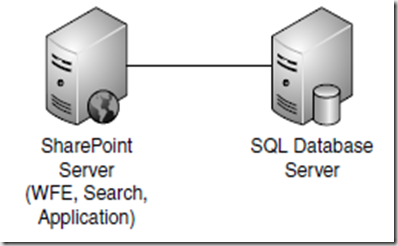

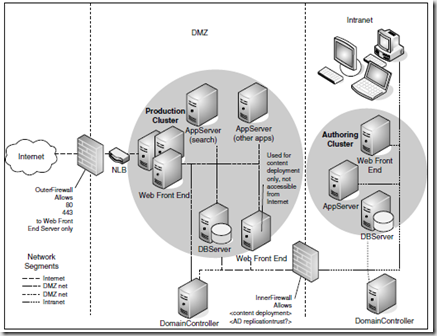
Thanks Kalyan, another thoughtful post or should I say “Tech Bubble” 🙂 Sometimes it’s difficult deciding how many servers you will need for a particular project.