| SharePoint Content databases contains the sites content that you have created in the web application. You can connect to the unattached content database to the farm and can select the items for the backup. Once you recover the data from content database then you can use SharePoint PowerShell cmdlets to restore the recovered content. The Database must be attached to SQL Server but not necessarily to the SharePoint Web Application. |
|
Follow the below steps to select and recover the content from SharePoint Content Database
1. Click the Backup and Restore from the SharePoint 2010 Central Administration
2. Select the Recover data from an unattached content database option under Granular Backup section as shown in the above picture
3. Click next and then you should see the below screen
Enter the database name and Database server where your content database is located. Select the appropriate authentication mechanism and choose the desired operation that you want to perform on SharePoint content database and click Next then you see the below operations page
4. For any of the options (Browse Content, Backup site collection and export site content) that you select follow the below steps
Select or change the site collection from the above window and change the desired site that you want to perform the mentioned actions.
If it is backup site collection then mention the filename as \\Servername\<yoursharepointsite>\sitename.bak
If it is export site content then specify the filename as \\Servername\<yoursharepointsite>\sitenameexport.cmp , Select the overwrite file checkbox to overwrite existing files. Tick the Export full security checkbox to include the security information in the export. After setting all the mentioned options click Start Export button as shown in the above window.
| Share this post : |  |
 |
 |
 |
 |

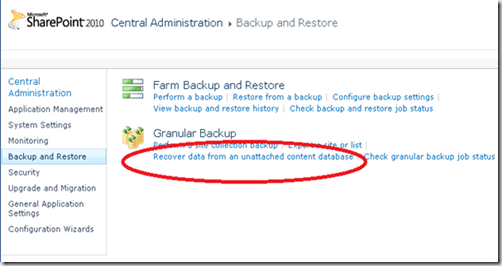
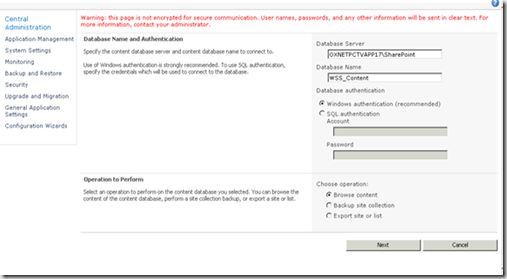
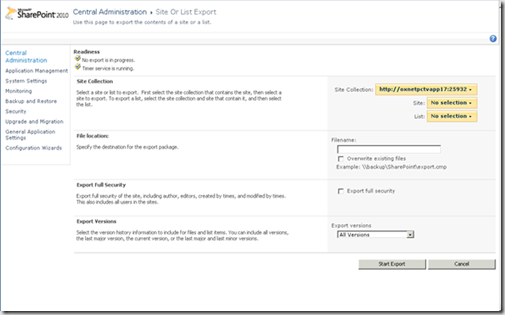
[…] backup. Once you recover the data from content database then you can use SharePoint PowerShell… Read more… Categories: .NET Architecture SharePoint Share | […]
Hello Kalyan,
Your blog is very informative & have huge collection of useful information. I also have blog related to SharePoint Server. You can also take a look of my blog from here:
http://sharepoint-server-recovery.blogspot.com/