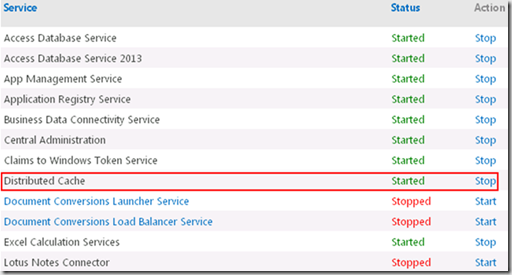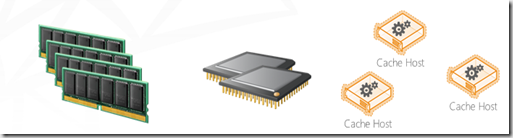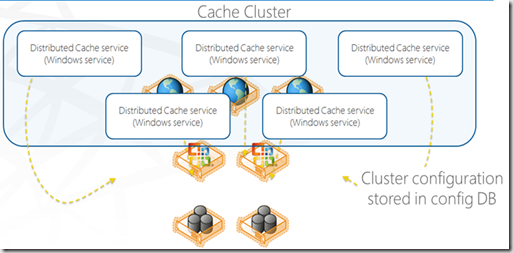|
This post discusses the Distributed Cache service in SharePoint 2013. Distributed Cache is a new service that ships with SharePoint 2013 based on Windows Server App Fabric Distributed Cache. This service is used in new features like Authentication Token cache and Social features in My site. |
|
When you install SharePoint 2013, you end up with running a windows service named AppFabric Caching. You can find this service on each server in the server that you installed the SharePoint.
During the setup, farm account is used as service account for Cache Service.
Cache Architecture
For caching in farm there are no guidelines like how many servers are needed, what resources should be built are available from Microsoft but expected to available in beta release.
Cache Physical Distribution
Cluster configuration is stored in Configuration database. You can always turn it on or off the Distributed Cache Service on any of the server in farm.
If you do not want to run the Cache Services on Application servers or Wen front-end servers then the service can be configured to run on Cache host servers which are part of SharePoint farm. These are like application server and difference is it only runs Distributed Cache Service. These are effectively dedicated servers for Distributed Cache Service.
Cache Server performance can be monitored using below performance counters
- # of reads
- # of writes
- # of hits
- # of misses
- time for read
- time for write
- Total I/O (how much data has been transferred in a given period of time)
You can read more about this here
Reference: http://technet.microsoft.com/en-us/sharepoint/fp142366
| Share this post : |  |
 |
 |
 |