This post explains about creating a SSIS package for demonstrating the small ETL process using transforms and connections in SQL server 2005.
1. Create a new SSIS package and drag a DataFlow task onto the control flow. Double click the task to go to the Data Flow tab.
2. In the Data Flow tab, drag an OLEDB Source onto the design pane. Select the data connection to Adventure Works Database.
3. Make sure that the Data Access Mode option is set to “Table or Viewâ€. Select the [Production].[TransactionHistoryArchive] table from Table drop-down box.
4. Select the ProductID,Quantity and ActualCost columns and say OK to exit the editor.
5. Drag a Derived Column transform to dataflow and connect the dataflow task to this task.
6. Double-click on the Derived Column transform to open the editor and type the new column with name TotalCost and configure the column as follows and click ok to exit the editor.
7. Drag an Aggregate transform onto the data flow and connect the arrow from Derived Column transform onto this transform. Double click the editor to configure the properties.
8. Drag a Sort transform onto data flow pane, connect Aggregate transform to this transform by the green arrow. Double-click on transform to configure the properties. Click OK to exit the editor.
9. Now we export this data to a flat file so that interested parties can read the file. Drag a Flat File dataflow to pane and connect the Sort transform by using the green arrow.
10. Double click on Flat File transform to get the following editor.
11. Now execute the package and you should be see the rows flow through the package as shown below
Conclusion
In this post, we have seen how transformations in SSIS allows us to change the data from a source and pass the results as output to a destination or another transform.
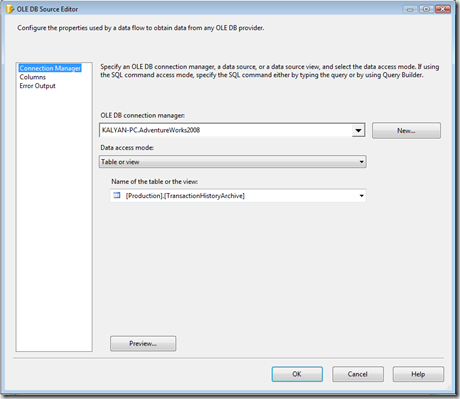
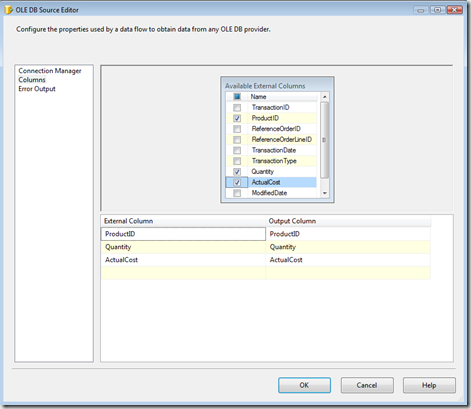
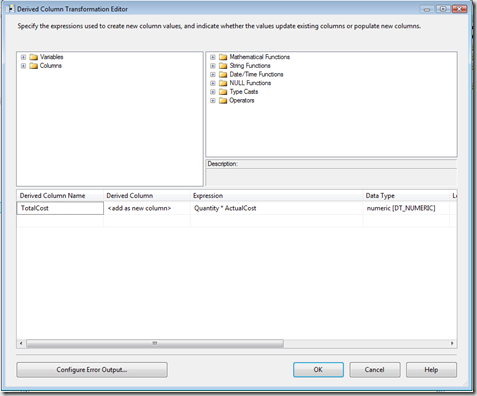
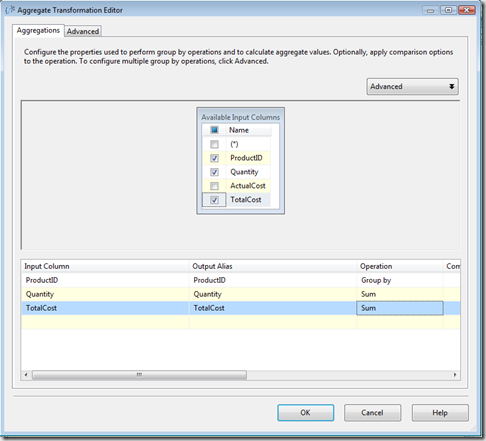
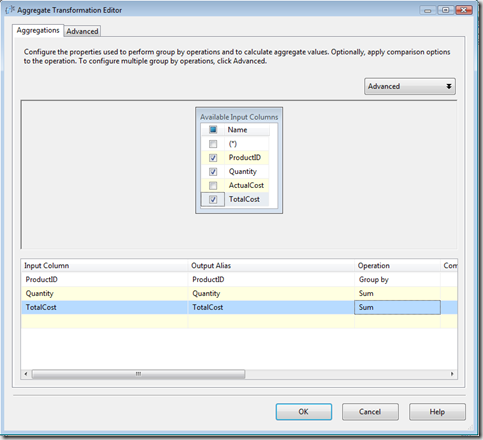
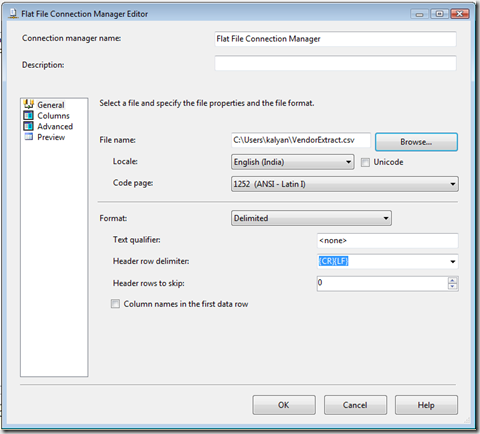
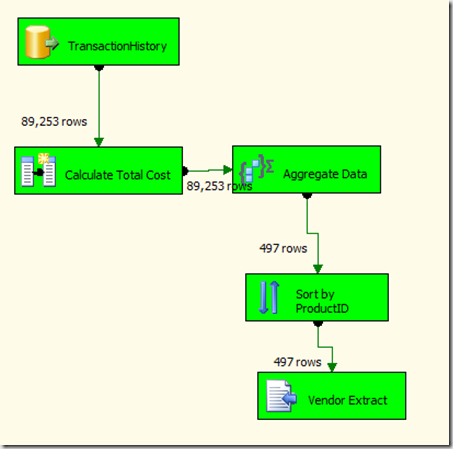
good one