| The Visual Studio Environment introduces some user-interface changes from previous version of Business Intelligence Development Studio(BIDS). The new interface contains the enhanced appearance of tasks and dataflow components with rounded edges and icons. |  |
Change in New Project Dialogue Project
There are only two templates available for Integration Service Projects now
- Integration Service Project – You can use this template develop a blank package where you can add the tasks to designer.
- Integration Service Import Project Wizard – You can use this template to import a project from the integration services catalog.
The Integrations Services Connections Project template from previous versions is no longer available.
General Interface Changes
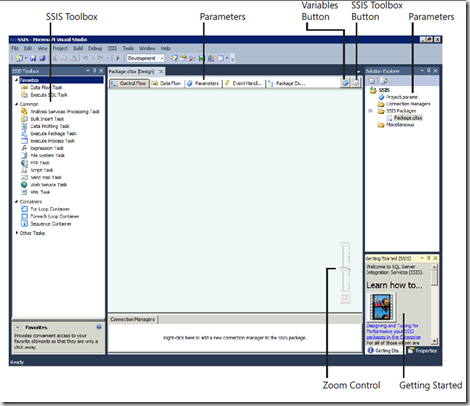
SSIS Toolbox – Now SSIS Toolbox can be used to add tasks and data flow components to a package, rather using Visual Studio tool box.
Parameters - The package designer included a new tab named Parameters to open a parameters window for a package.
Variables – The new button on package designer allows you open the variables window.
Zoom Control – You can now zoom in or out maximum size of 500 percent of the normal view or minimum size of 10 percent. Zoom control is included in both control flow and data flow design surface.
| Share this post : |  |
 |
 |
 |
 |