| In order to sort the month name in your date dimension, you need to define an attribute relationship and Sort Order in the Date Dimension. This post discusses about defining a new attribute in date dimension based on existing column in the underlying dimension table. |
|
Step 1: Open the Date Dimension designer then switch to Attribute Relationships tab
Right Click on the Month Name attribute and create a new attribute relationship as shown above
Step 2: In Create Attribute Relationship dialogue box, Source Attribute name is Month Name and set the Related Attribute to Month number
Click ok to close the dialogue box.
Step 3 – Click the Dimension Structure tab, Right click on month name attribute as shown below and click properties option
Step 4 –
Change the order by property to Attribute key and change the Order by Value of the attribute to Month
Now Build and deploy the dimension, when deployment has successfully completed, Switch to browser tab for date dimension and you will see the result as below
| Share this post : |  |
 |
 |
 |

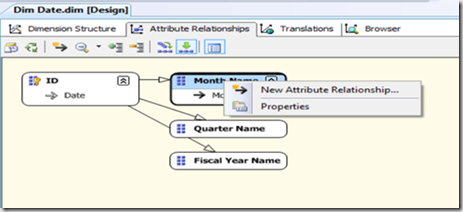
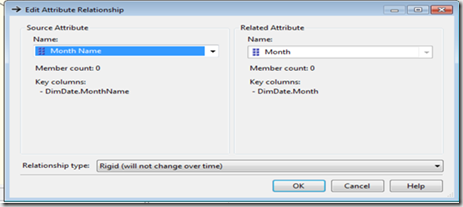
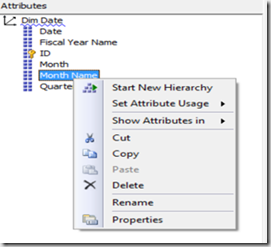
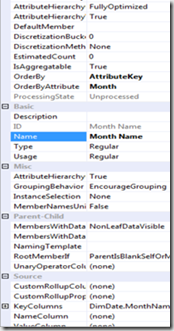
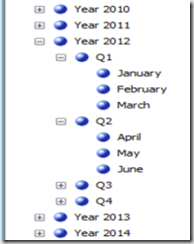
good explaination.