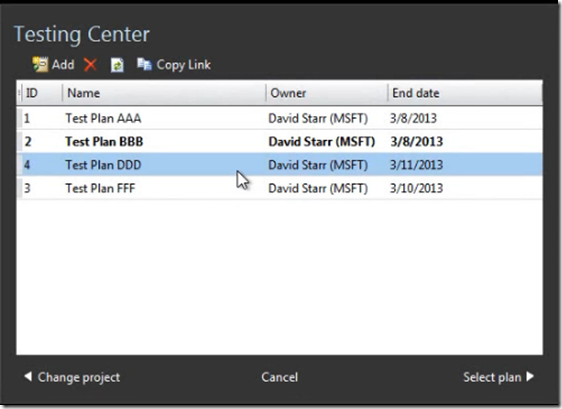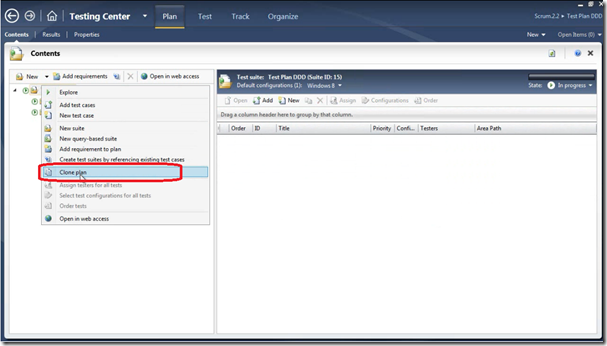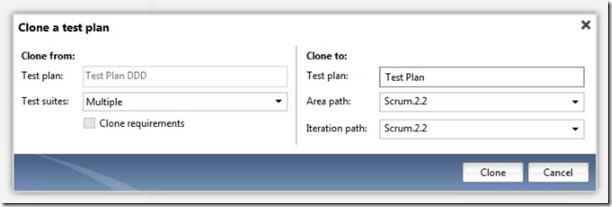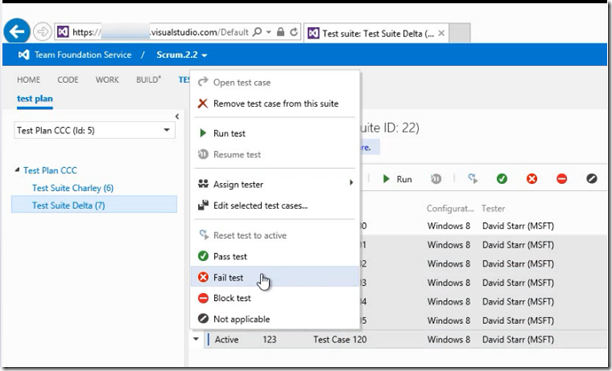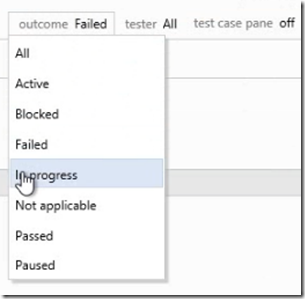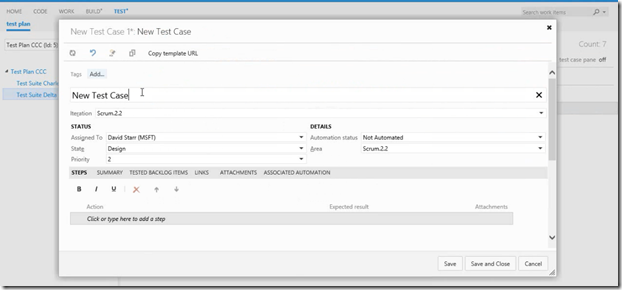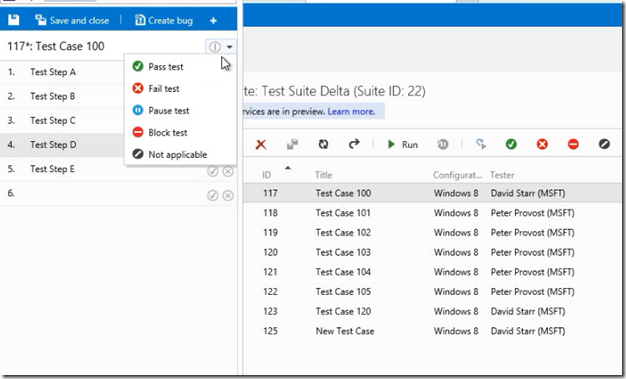This post explains the enhanced testing features that were introduced with Visual Studio 2012 update 2. In Visual Studio 2012 Update 2 Microsoft Test Manager (MTM) has been updated with new features enabling manual testers more productive and efficient. The new feature Test Management and execution from light-weight browser based environment. This web based test management features enables manual testers to test non-Windows applications and executing test cases without installing test-specific tools. You can read this post to know what features were introduced in Visual Studio 2012 Update1 for manual testers.
In Microsoft Test Manager (MTM) , testers can duplicate entire test plans including test cases and test steps.
Double click the test plan and then click the New –> Clone Plan to duplicate the test cases and steps.
From Team foundation server team portal testers can access test hub from any time from any machine. The new test hub enables the functionality that not previously available in Microsoft Test Manager (MTM) including bulk test case edit
Multiple test cases can be selected and acted upon, for example several test cases can be marked as failed or passed with a single click. You can also assign multiple test cases to single tester with one click. Filters in the Test Hub allows testers to focus only on the test cases needed
Filtering by tester allows you to show test cases assigned to given tester at a glance.
Creating test case in test hub is very similar to the way in Microsoft Test Manager as shown below
Running tests in test hub is similar to Microsoft Test Manager (MTM). The new browser based test running window snaps to the side like in MTM.
test cases can be paused and resumed on different machine and in different browser.Testing Windows Store Applications is now easier with new Test Hub interface.
Screen shot reference from here. More on these manual testing tools can be read here