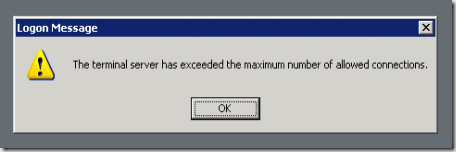You will commonly see the following error message when you try to connect windows 2003 server using RemoteDesktopConnection.
“The terminal server has exceeded the maximum of allowed connections â€
You can disconnect the other remotely logged in users if you are a domain Admin user. Most of the users some time not even be using the sessions.
To see the list of remote sessions in the command window, type the following command.
qwinsta /server:<ServerIP>
Example:
qwinsta /server: 192.168.219.2

Use the following command line to disconnect the remote session
rwinsta /server: <ServerIP> <SessionID>
Example:
rwinsta /server:192.168.219.2 2
The user who disconnected from the session will see the following message
The remote session was disconnected because your session was logged off at the remote computer. Your administrator or another user might have ended your connection.
| Share this post : |