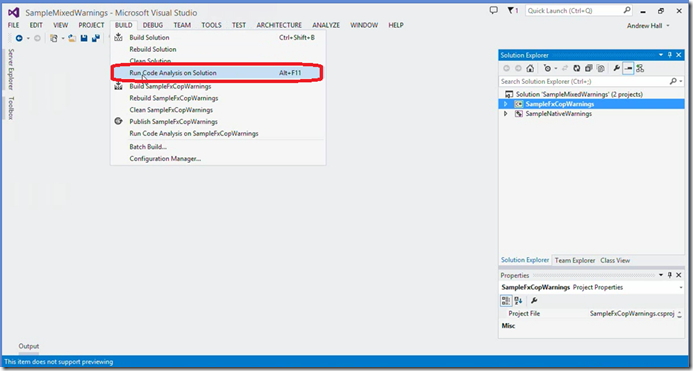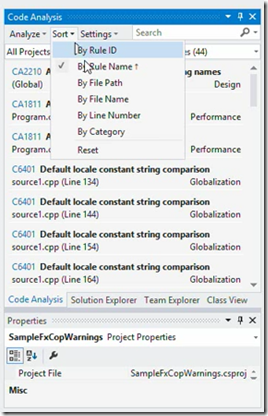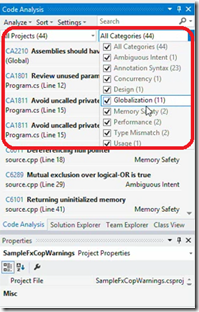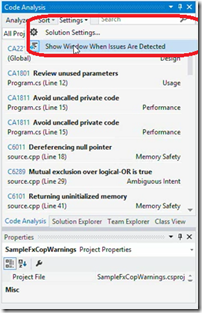This post outlines the improvements that are added to the Visual Studio 2013 IDE. Using the Code Analysis window you categorize the results and you can control the window by saying always appear or not.You can launch Code Analysis window by clicking RunCodeAnalysis on Solution option under Build menu
The improvement is ability to sort the results, you can sort the results by rule id, rule name , file name or you can reset to the default.
The second improvement that added to the code analysis window is categorization of warnings, it helps when large number of warnings in the results then you can focus on categories that you want by filtering the results
the final improvement is not showing the code analysis window every time when you build your solution.You do not necessarily want code analysis window always on so you can turn it off using settings