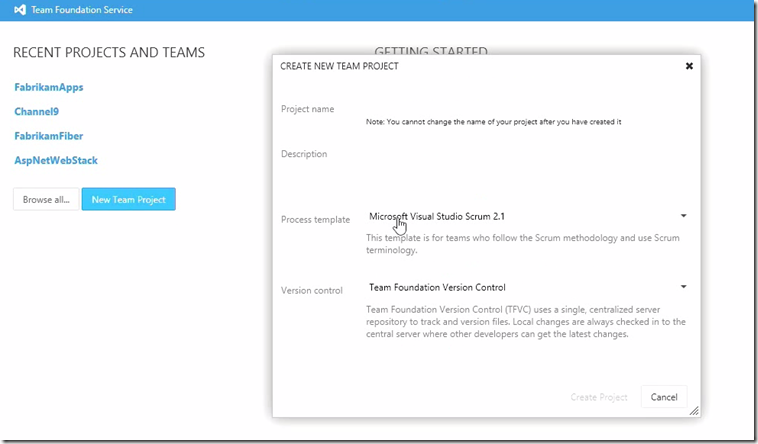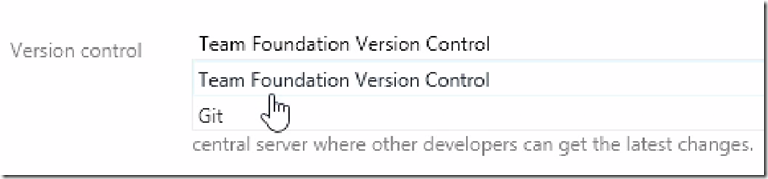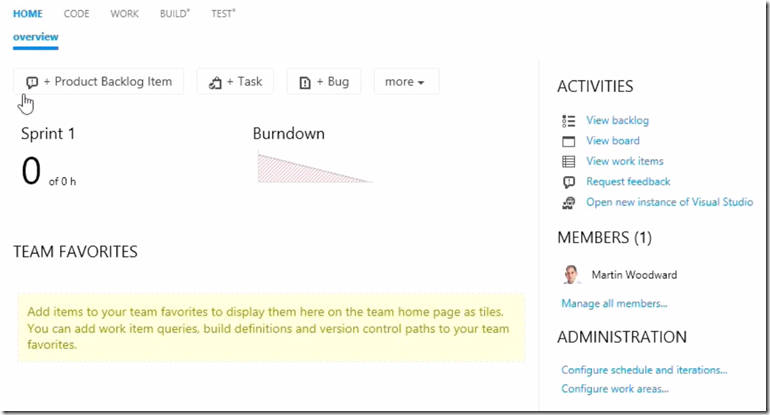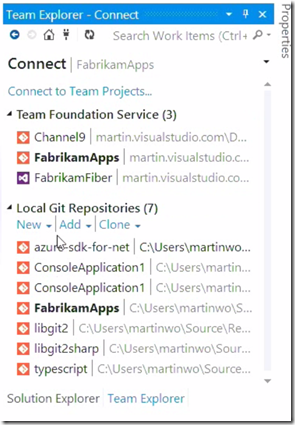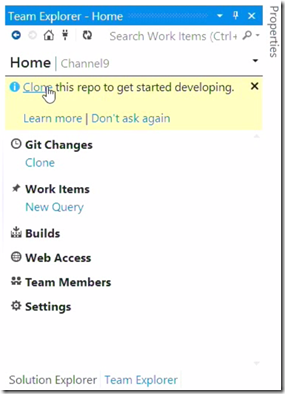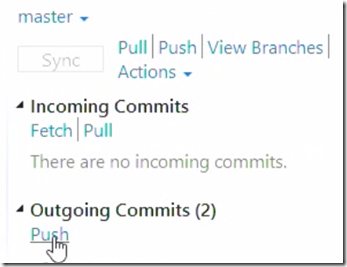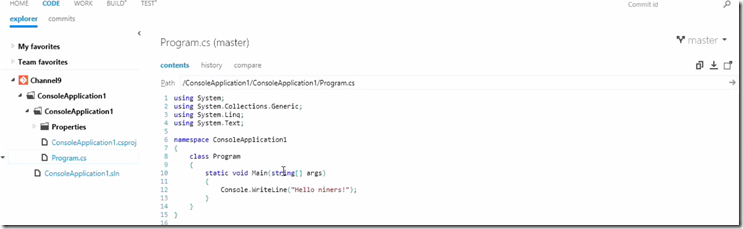Some good news to Visual Studio developers, Full Visual Studio integration with Gits and Visual Studio now can talk to Gits repository projects. Also full support to Team Foundation servers and now you can create traditional team foundation projects and Git version control projects all integrated inside team foundation server. You can download this Visual Studio extension tool from here
When you create a new project in Team Foundation Services , you have an option to select version control, here you can select either Team Foundation Version Control or Gits.
Gits project on TFS looks as below
Look and feel inside Visual Studio, Integration with project and solutions
Any where you have Git end point then you can download a local repository to Visual Studio. You can connect to the TFS projects and take the clone of the project and it then will be added to the local repository.
When you create a new project in Visual Studio, it then automatically detects your source control and creates project repository accordingly. With Gits all your changes first committed to local version, You then need to push these changes to server as shown below
The Gits Repository inside a Team Foundation server web access looks as below
Gits now able to take a project repository from TFS source control and save to Gits repository, similarly you can take gits repository and can save to TFS. More on this topic can be read here