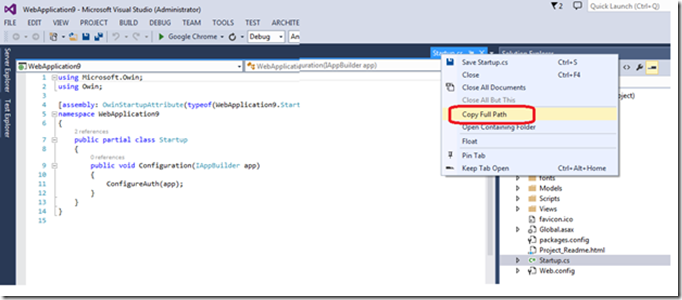When you working on project if you need to find or access the file in the project, open visual studio 2013 and inside the IDE go to the one of the tabs in code window as shown in the following picture
Right click on the code window to see the options, there will find the Copy Fulll Path which contains full path of the file. This can avoid looking the folders up and down for files.
Another thing which you could find useful is to lookup for where a folder is, you can find by right-clicking the tab in code editor window and selecting the Open Containing folder option it literally opens the windows explorer to the file folder for your project.
This tip could be another quick time saver inside the Visual Studio 2013.